🎬 视频模型 pika
- 2024.10.16 本站已经支持 视频模型
pika pika本身无 api, 跟 GPTs 一样是通过逆向得来,- 支持
文生视频图生视频 - 计费是按次数,一次一个视频
- 如何使用 访问 https://pika.ddaiai.com 看下面的
在线测试
在线测试 1.访问 https://pika.ddaiai.com (如果被墙了,换下二级域名前缀 suibian)
2.如果发现被墙了 可以自己换地址 https://suibian.ddaiai.com 把 suibian 换其他的 如 https://2025.ddaiai.com 都能访问
在线测试
- 打开 https://pika.ddaiai.com
- 下图相应的地方设置
- OpenAi 接口地址:https://api.openai-hk.com
- OpenAi KEY: hk-你的 apiKey
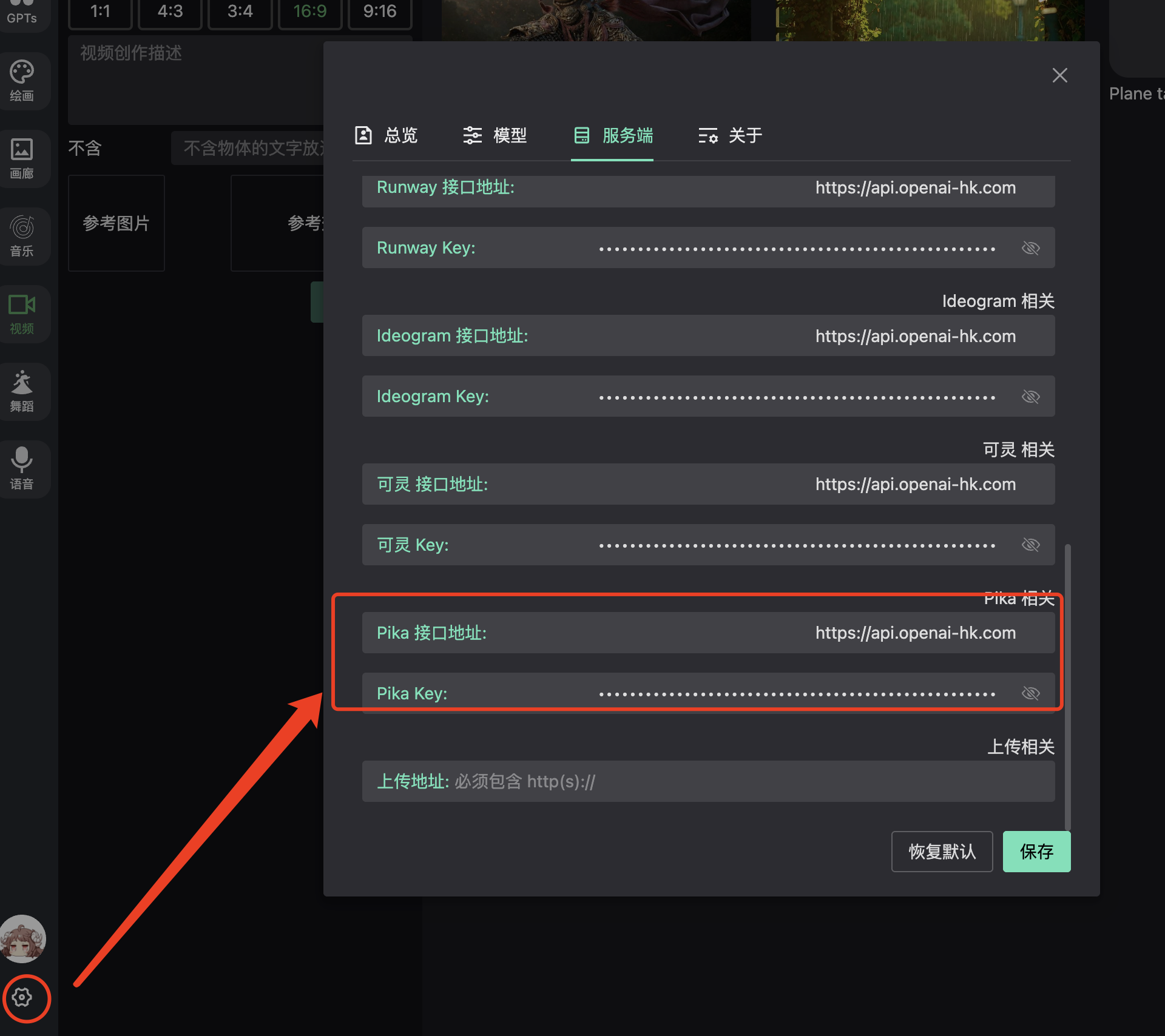
- 得到效果
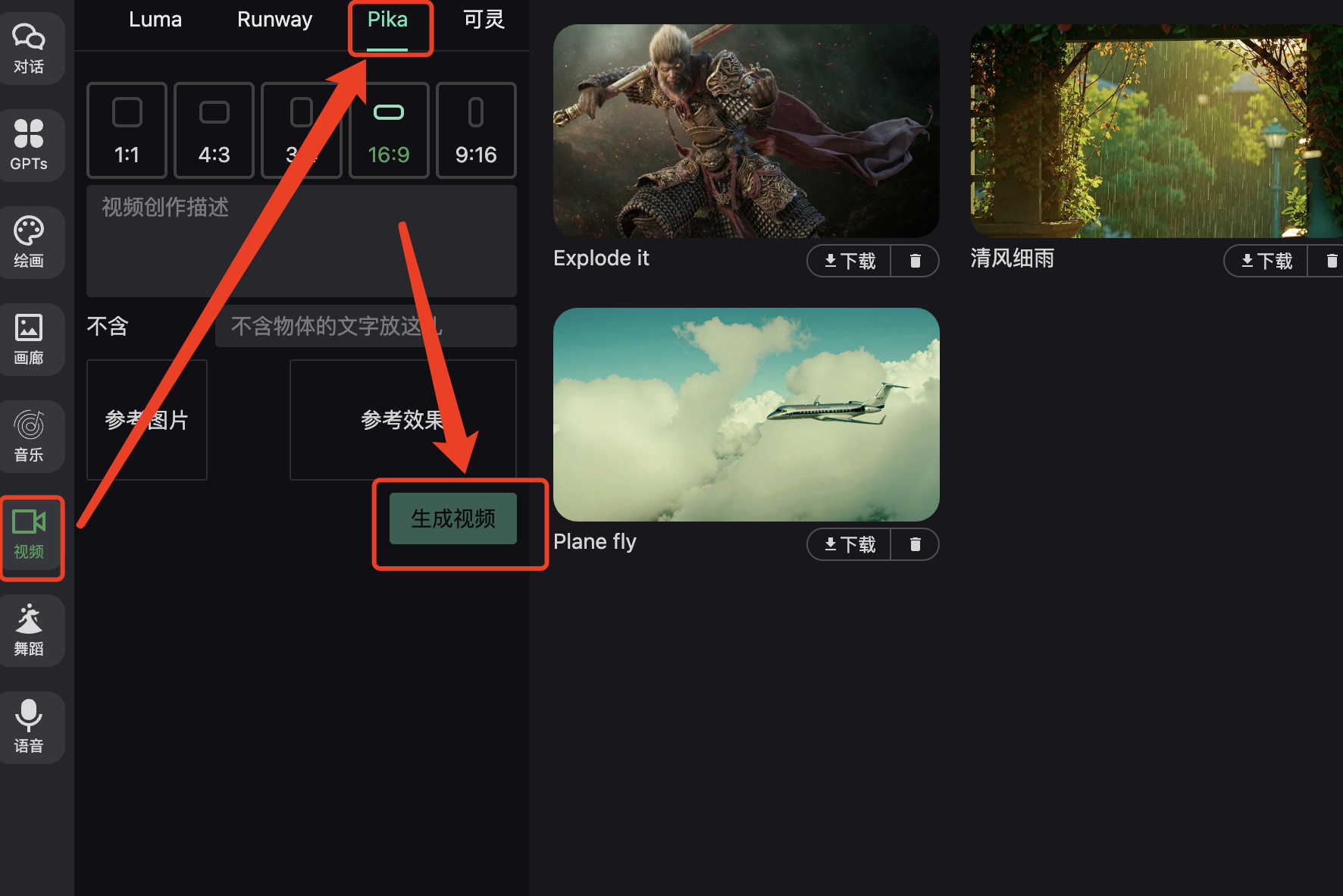
PIKA API
- 约定 header 需要带上 Authorization: Bearer hk-你的 key
- 接口地址 https://api.openai-hk.com/pika
创建视频任务
shell
curl 'https://api.openai-hk.com/pika/generate' \
-H 'Content-Type: application/json' \
-H 'Authorization: Bearer hk-你的key' \
--data '{"pikaffect":"","promptText":"moving","model":"1.5","options":{"aspectRatio":1.7777777777777777,"frameRate":24,"camera":{},"parameters":{"guidanceScale":12,"motion":1,"negativePrompt":""},"extend":false}}'curl 'https://api.openai-hk.com/pika/generate' \
-H 'Content-Type: application/json' \
-H 'Authorization: Bearer hk-你的key' \
--data '{"pikaffect":"","promptText":"moving","model":"1.5","options":{"aspectRatio":1.7777777777777777,"frameRate":24,"camera":{},"parameters":{"guidanceScale":12,"motion":1,"negativePrompt":""},"extend":false}}'请求体
json
{
"pikaffect": "",
"promptText": "moving",
"model": "1.5",
"options": {
"aspectRatio": 1.7777777777777777,
"frameRate": 24,
"camera": {},
"parameters": {
"guidanceScale": 12,
"motion": 1,
"negativePrompt": ""
},
"extend": false
},
"image": ""
}{
"pikaffect": "",
"promptText": "moving",
"model": "1.5",
"options": {
"aspectRatio": 1.7777777777777777,
"frameRate": 24,
"camera": {},
"parameters": {
"guidanceScale": 12,
"motion": 1,
"negativePrompt": ""
},
"extend": false
},
"image": ""
}关键字段说明
| 字段 | 类型 | 说明 |
|---|---|---|
| pikaffect | string | 官方视频效果,可以留空 当配置上效果后有配音Levitate Decapitate Eye-pop Ta-da Deflate Crumble Dissolve Squish Inflate Melt Crush Cake-ify Explode 后续官方可能还会增加 |
| promptText | string | 提示词 |
| image | string | 存在就必须有值,可以是 base64 或者图片 url |
| model | string | 模型版本 1.5 2.0 2.2 |
| options | object | 视频设置 |
| options.aspectRatio | number | 宽高比例 如果是图片这个要去掉 |
| options.parameters.negativePrompt | string | 不出现的物体 |
返回体 返回的 id 我们称之为 taskId 在后面的步骤中用到
json
{
"id": "c1d16f47-16c2-4798-8733-5ed9903885cc"
}{
"id": "c1d16f47-16c2-4798-8733-5ed9903885cc"
}查看任务状态
curl
shell
curl 'https://api.openai-hk.com/pika/feed/66e0818e-05fb-454e-b246-a6f253e9ffbf' \
-H 'Authorization: Bearer hk-你的key'curl 'https://api.openai-hk.com/pika/feed/66e0818e-05fb-454e-b246-a6f253e9ffbf' \
-H 'Authorization: Bearer hk-你的key'返回体
json
{
"id": "66e0818e-05fb-454e-b246-a6f253e9ffbf",
"promptText": "Plane fly",
"videos": [
{
"id": "66e0818e-05fb-454e-b246-a6f253e9ffbf",
"status": "finished",
"seed": 3183047765,
"resultUrl": "https://cdn.pika.art/v1/66e0818e-05fb-454e-b246-a6f253e9ffbf/Plane_fly_seed3183047765.mp4",
"sharingUrl": "https://cdn.pika.art/v1/66e0818e-05fb-454e-b246-a6f253e9ffbf/Plane_fly_seed3183047765_share.mp4",
"videoPoster": "https://cdn.pika.art/v1/66e0818e-05fb-454e-b246-a6f253e9ffbf/poster.jpg",
"imageThumb": "https://cdn.pika.art/v1/66e0818e-05fb-454e-b246-a6f253e9ffbf/thumbnail.jpg",
"duration": 5,
"error": "",
"progress": 100
}
]
}{
"id": "66e0818e-05fb-454e-b246-a6f253e9ffbf",
"promptText": "Plane fly",
"videos": [
{
"id": "66e0818e-05fb-454e-b246-a6f253e9ffbf",
"status": "finished",
"seed": 3183047765,
"resultUrl": "https://cdn.pika.art/v1/66e0818e-05fb-454e-b246-a6f253e9ffbf/Plane_fly_seed3183047765.mp4",
"sharingUrl": "https://cdn.pika.art/v1/66e0818e-05fb-454e-b246-a6f253e9ffbf/Plane_fly_seed3183047765_share.mp4",
"videoPoster": "https://cdn.pika.art/v1/66e0818e-05fb-454e-b246-a6f253e9ffbf/poster.jpg",
"imageThumb": "https://cdn.pika.art/v1/66e0818e-05fb-454e-b246-a6f253e9ffbf/thumbnail.jpg",
"duration": 5,
"error": "",
"progress": 100
}
]
}返回关键字段说明
| 字段 | 类型 | 说明 |
|---|---|---|
| id | string | 任务 id |
| promptText | string | 提示词 |
| videos | array | 视频数组 |
| videos[].id | string | 视频 id |
| videos[].status | string | 视频状态 finished 为完成 error 为错误 |
| videos[].seed | number | 视频种子 |
| videos[].resultUrl | string | 视频地址 |
| videos[].videoPoster | string | 封面图片 |
| videos[].sharingUrl | string | 视频分享地址 |
| videos[].error | string | 当状态为error 有错误说明 |
| videos[].progress | number | 进度 |
ingredient:多图创建视频任务
- 注意请求体内不能带
image ingredient是一个图片数组 可以是 url 也可以是 base64ingredients-mode为precise精确模式 或者creative创意模式model必须为2.0或者2.2- 请求体
json
{
"pikaffect": "",
"model": "2.0",
"promptText": "pick it",
"options": {
"aspectRatio": 1.7777777777777777,
"frameRate": 24,
"camera": {},
"parameters": {
"guidanceScale": 12,
"motion": 1,
"negativePrompt": ""
},
"extend": false,
"ingredients-mode": "precise"
},
"ingredient": [
"https://www.openai-hk.com/res/img/open.png",
"https://cos.aitutu.cc/gpts/o1-all.jpg"
]
}{
"pikaffect": "",
"model": "2.0",
"promptText": "pick it",
"options": {
"aspectRatio": 1.7777777777777777,
"frameRate": 24,
"camera": {},
"parameters": {
"guidanceScale": 12,
"motion": 1,
"negativePrompt": ""
},
"extend": false,
"ingredients-mode": "precise"
},
"ingredient": [
"https://www.openai-hk.com/res/img/open.png",
"https://cos.aitutu.cc/gpts/o1-all.jpg"
]
} OpenAi-HK
OpenAi-HK